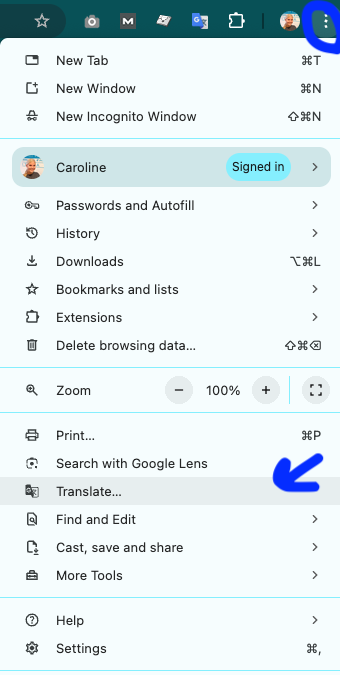Translating the review form into other languages
Edited
If you want to complete the review form and view the questions in another language, you can use the Google Chrome translation feature to do this.
Step 1: Open the link in the Google Chrome browser (if you do not have this browser, you can download it for free)
Step 2: Click this icon in your browser bar:
If you cannot see this icon in the browser bar, go to the 3 dots at the top right to open the menu and select "translate"
Step 3: Select your language in the pop up that opens
The page should then update in your preferred language
Was this article helpful?
Sorry about that! Care to tell us more?