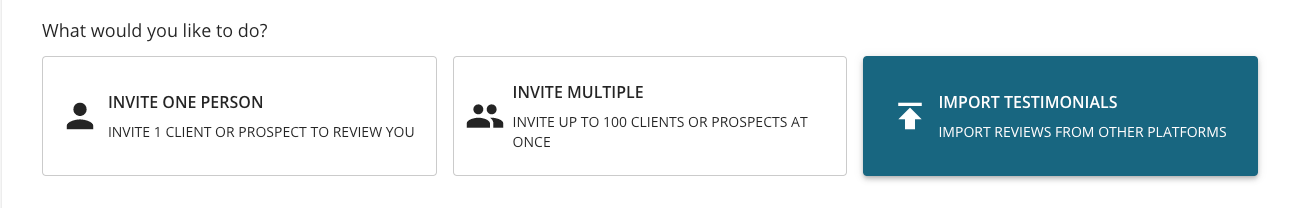Using existing testimonials for VouchedFor
Have existing client testimonials already? Great! Simply ask your client to confirm they want to leave it on VouchedFor through our tool!
Should you already have existing testimonials from clients that you would like to add to your VouchedFor profile from another platform this can be done in 4 simple steps:
Login to your account
Select the Reviews tab on the left handside
Select the "Import testimonials" option at the top of the 'invite reviews' tab
Input the client's name and email, and copy and paste the existing client's testimonial
If you would like to personalise the automatic email, you can edit the text that's sent below the testimonial textbox
From here the clients will receive an email showing their pre-fillled out testimonial which, once verified by them, will be added to your profile.
If you have a large number of reviews to import from another platform, please contact our customer support team as we may be able to offer further assistance.