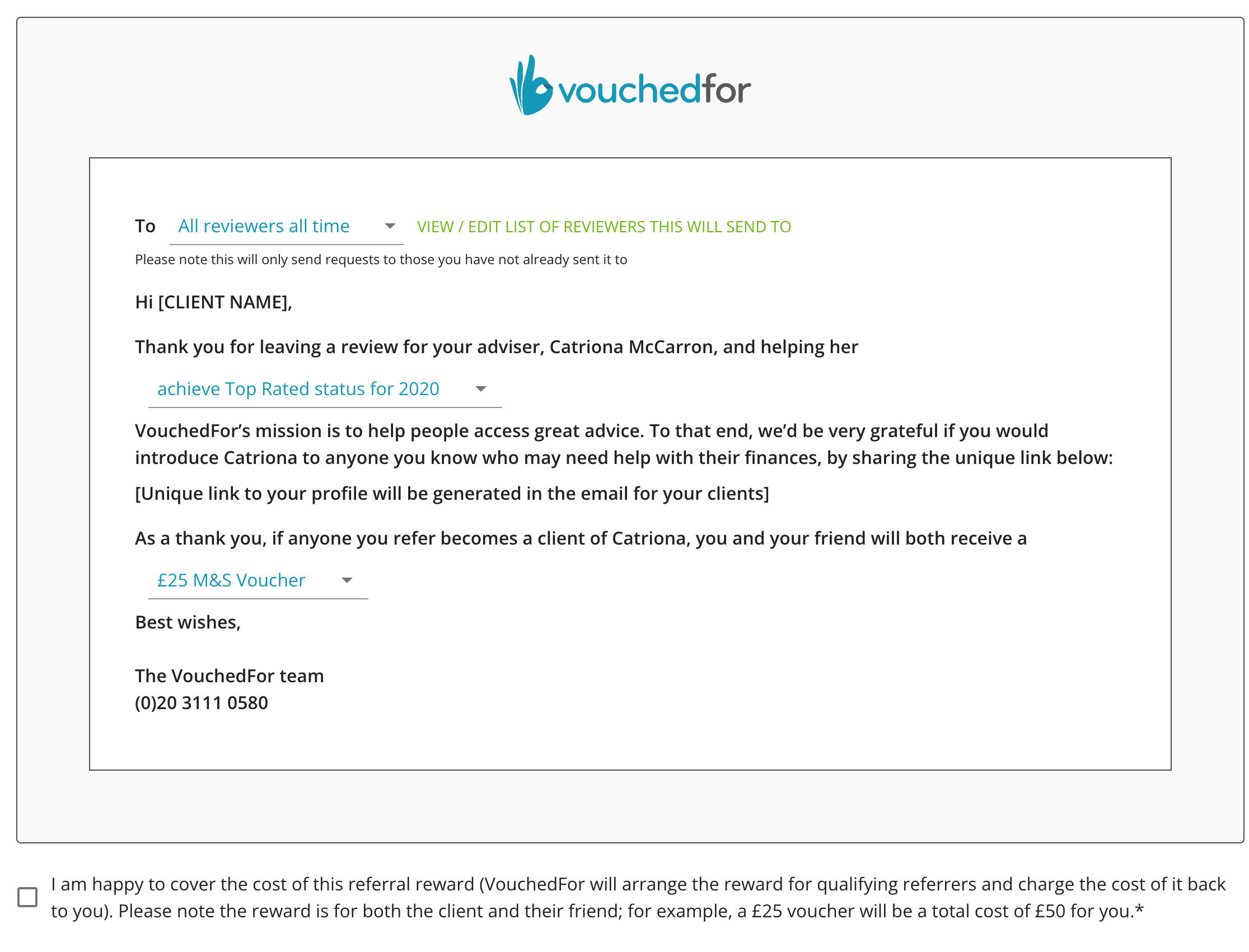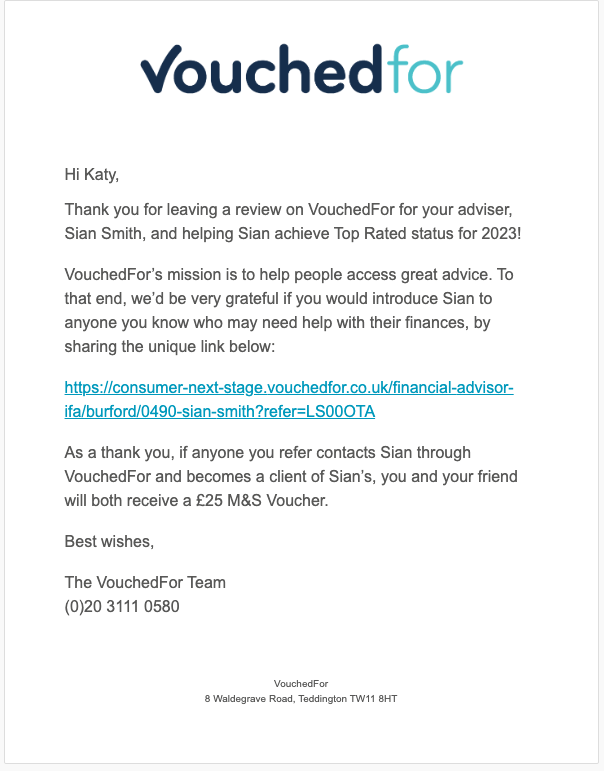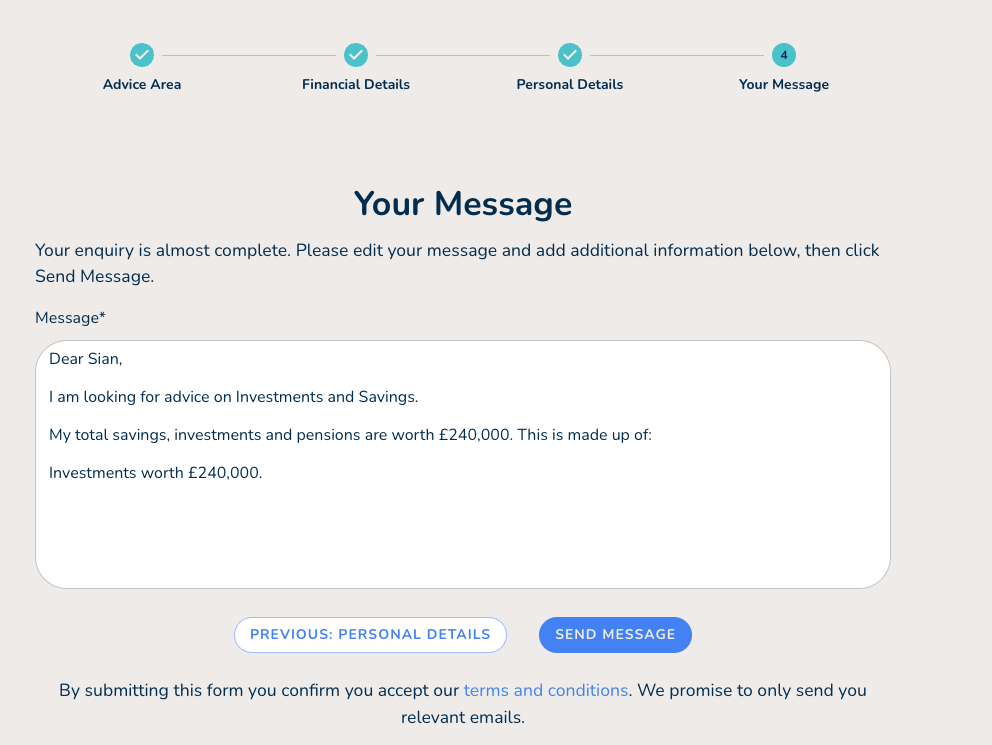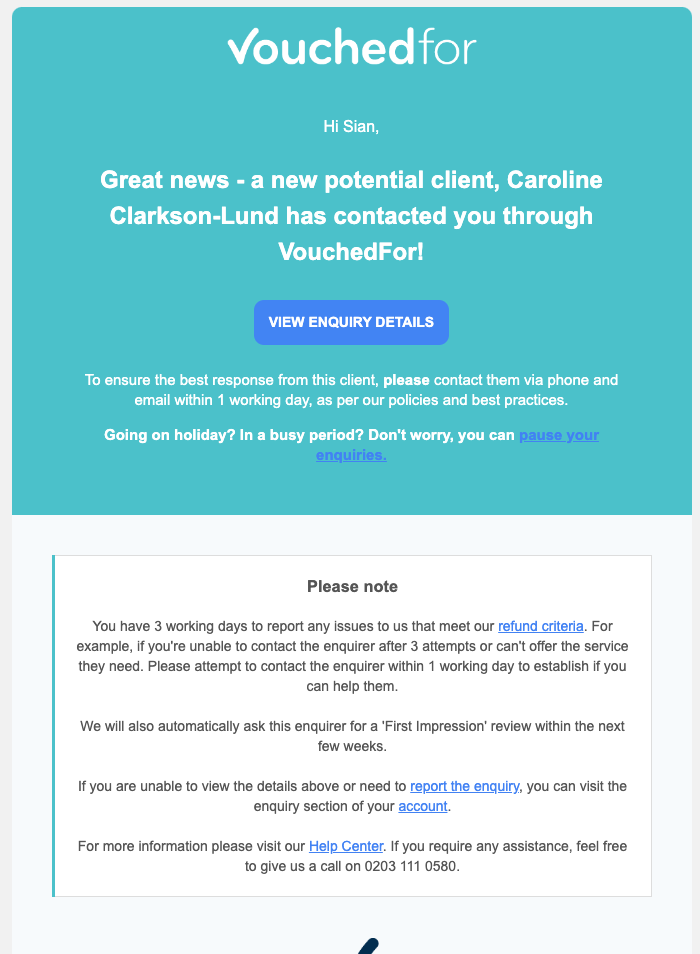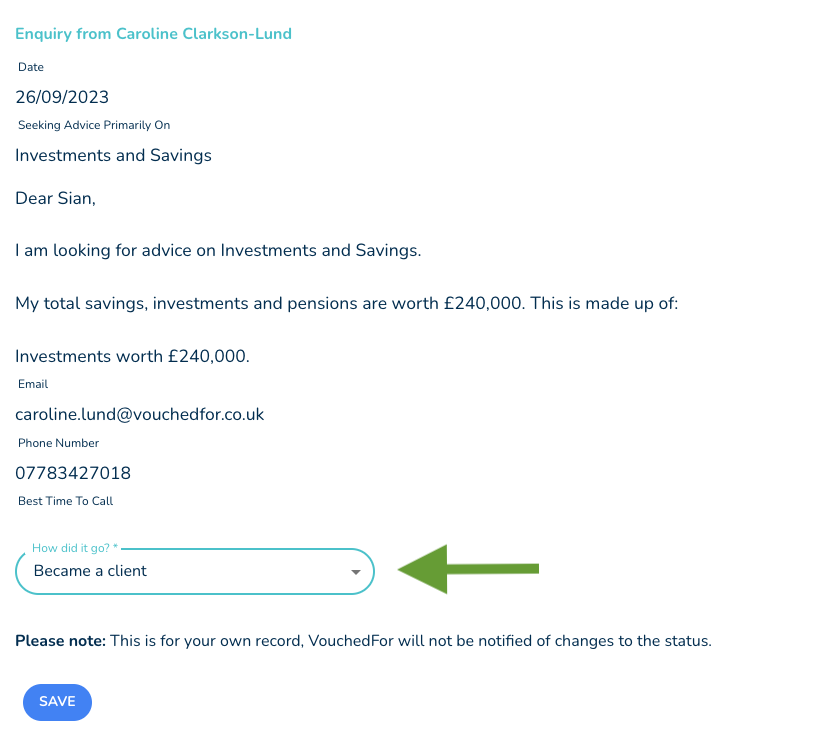Referral Generator Feature
Our Verified and Unlimited memberships allow advisers to invite clients to refer friends or family to them.
Many advisers tell us referrals are the best source of new business.
We also know from our data that 79% of clients are more likely to refer their adviser, having read their VouchedFor reviews. This is because they can see that the adviser has not only helped them, but helped many others in different situations. It gives them the added confidence to refer their adviser to their friends or family.
This was why we built the referral generator feature, allowing advisers to leverage their reviews to ask for referrals.
How do I send referral generator messages out?
You can do this by logging into your account and clicking " Referral Generator" on the left-hand side.
You will see a preview of the email that will be sent from VouchedFor to the client to ask for referrals.
Select who you would like to send this to and what you would like to thank them for.
Then select if you would like to offer a reward (please note the cost of this reward will be added to your monthly invoice). If you choose to offer a reward, this will only be paid out if the referred person goes on to become a client.
Confirm that you would be happy to cover the cost of the referral reward and send your invites!
What will the client see?
Your client will receive an email with a unique link to your public profile.
When they forward this email on, and someone else clicks the link, they will be able to read all your reviews and see all your profile details.
If they choose to make contact directly through VouchedFor they will complete our standard enquiry form:
The details will then be immediately emailed to you and any CC'd email address on your account:
The enquiry will NOT count towards your Verified quota, or be charged if you are on our Unlimited plan.
However you will need to cover the cost of any reward you opted to include and this will be charged to your usual payment method automatically when you confirm the enquirer has become a client of yours.
How does the client claim their reward?
If a referred enquirer goes on to become a client, you will need to let us know by updating status of the enquiry in your Account under the "Enquiries" tab on the left.
Once you have marked them as 'became a client' then our team will action the reward and arrange for this to be sent to both the original client and the referred person.