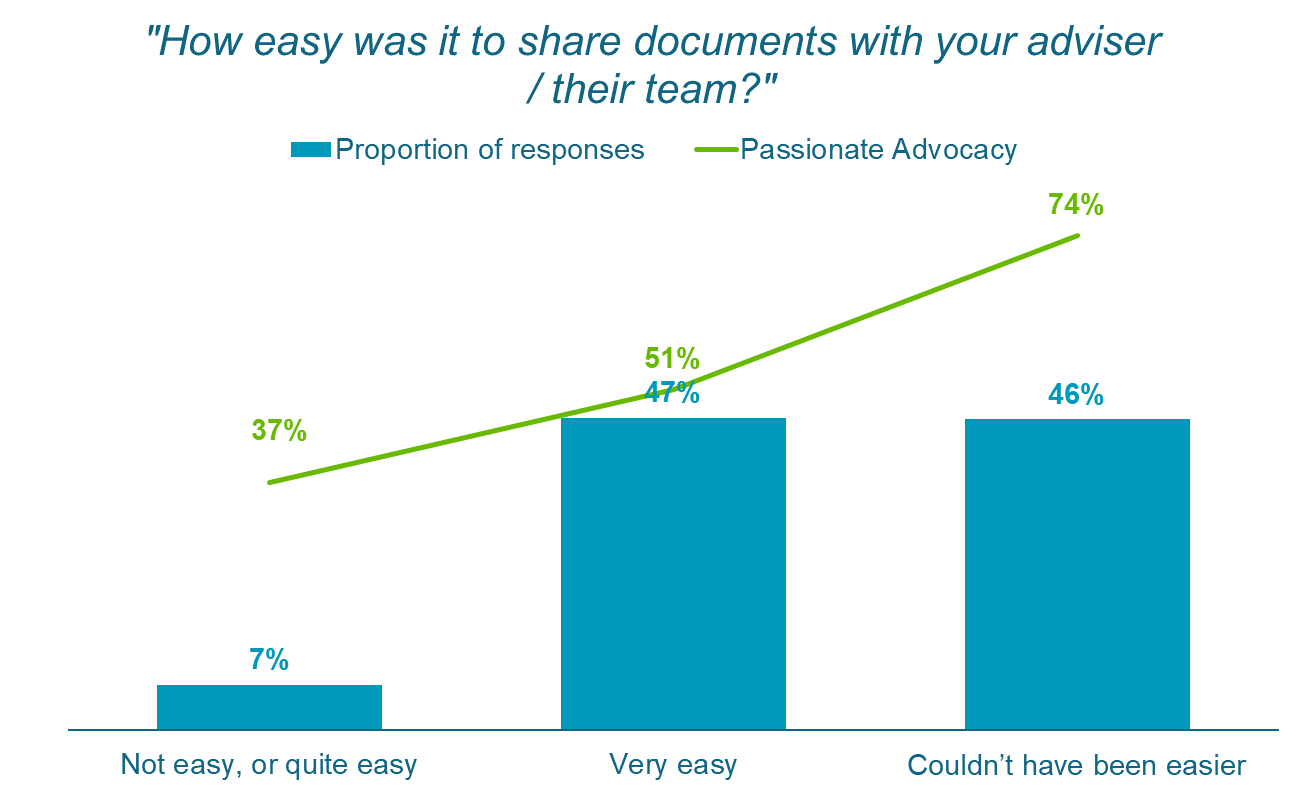Document Sharing Couldn't Be Easier
Document Sharing Couldn't Be Easier is a Driver of Elevation Goal 2: Delighting existing clients, promoting advocacy and retention
Data based on responses to the following question, asked in the Verified Client review form
“How easy was it to share documents with your adviser / their team?”
Possible responses
Not easy enough
Quite easy
Very easy
Couldn’t have been easier
Document Sharing Couldn't Be Easier Score
Proportion of respondents answering “Couldn’t have been easier”
Distribution of responses to Document Sharing Couldn't Be Easier
The relationship between Passionate Advocacy and Easy Document Sharing is highly statistically significant
Why do we ask about Document Sharing Couldn't Be Easier?
The ease of sharing documents was a key driver of advocacy arising from our qualitative research with mortgage and protection advice clients.
We confirmed this relationship quantitatively through our review forms.
How to improve your score:
Make sharing as simple as possible
Technology can make sharing documents simple so it may be time to re-evaluate the ways your firm is comfortable sharing documents. Whichever way you decide on, take time to think about the client journey and remove any unnecessary steps.
Client Portal. If your back-office system has a client portal, this is often the easiest and most secure way to share documents. It also has the benefit of adding them directly onto the client file.
If you don’t have a client portal, allowing your client to input information directly into your system, writable PDFs or Microsoft Word documents offer a better client experience, allowing them to complete the information electronically.
Avoid Printing. Don’t send something out in a format (PDF, JPEG, etc) where the client must print it, write on it, scan it, and then send it back to you. This is a poor client journey as it requires the unnecessary steps of printing and scanning.
Free services. Free Web-based file sharing services, such as “WeTransfer” (www.wetransfer.com), allow the secure sharing of documents. Note: make sure your IT department allows access to such a service before asking your client to use it.
Share through the cloud. If your client has the documents you need in cloud storage (Dropbox, Box, iCloud, OneDrive, etc), ask them to share the document with you directly from that storage solution. This saves them downloading the document and then uploading to you using a different service.
Avoid email. Email isn’t a secure way to share confidential information, so whilst it’s easy, it shouldn’t be used for sensitive information, unless properly encrypted.
Make it clear how to share documents
Demonstrate the process. However you ask the client to share documents, ensure they understand how to do it. If you’re with the client, why not demonstrate the sharing process with them by asking them to take and share a photo.
Step-by-step. You could create a step-by-step guide on how to share documents and give this to your client. If your firm allows, you could create a short video showing your client how to share documents.
The key is to make your client comfortable in sharing information with you in the manner you’ve asked them to. They’ll feel it’s easier to share documents if they know how to do it.
Be clear about what you need
Whilst not technically part of making the sharing process easier, the less times you ask your client to share information, the more positive their view will be of the overall process.
Give your client a list of all the documents you need at outset, including any specifics around formats, etc (i.e. bank statement needs to show an address). Initially asking for 3 documents, then asking for another 4 and then a further 2 doesn’t create a good impression.
To some extent, the technology your firm is comfortable with will dictate how easy the sharing process is, however by mapping and simplifying the client journey, making it clear how to share documents and being clear on what you need, you’ll create the best experience possible for your client and build advocacy.