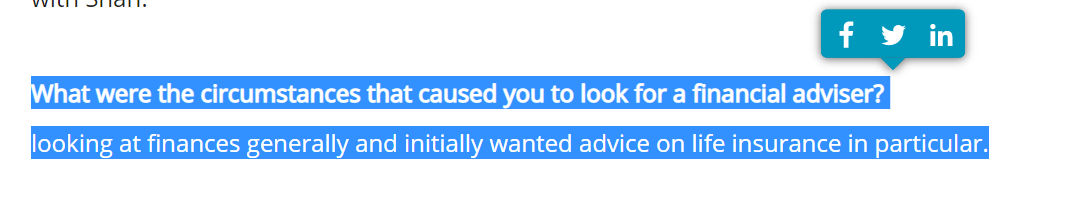How to use Social Share
Edited
Share your reviews
As social media is playing an increasing role in marketing strategies, you are now able to share every review on facebook, linkedin and twitter!
Under your reviews tab, click on a review that you'd like to share.
You are able to share the entire review or a selected section. To share the whole review you can click one of the social icons at the top of the screen:
If you are wanting to share part of the review, if you highlight the portion that you'd like to share and this will cause a pop up to appear. Click on the social icon that you would like to share it on:
Don't forget to tag us on social media when you do! We'd love to help share your great feedback!Was this article helpful?
Sorry about that! Care to tell us more?